1. Aggiungere oncrej/php PPA
Ubuntu:
sudo add-apt-repository ppa:ondrej/php # Press enter to confirm.
sudo apt-get update
Debian:
sudo apt install apt-transport-https lsb-release
sudo wget -O /etc/apt/trusted.gpg.d/php.gpg https://packages.sury.org/php/apt.gpg # Download the signing key
sudo sh -c 'echo "deb https://packages.sury.org/php/ $(lsb_release -sc) main" > /etc/apt/sources.list.d/php.list' # Add Ondrej's repo to sources list.
sudo apt update2. Install PHP 7.4 and required extensions
To install PHP 7.4 core
sudo apt install php7.4 php7.4-common php7.4-cli
Install required extensions
Simply prefix php7.4- with an extension that you need to install.
For example to get the php-curl extension use php7.4-curl
sudo apt install php7.4-curl php7.4-json php7.4-gd php7.4-mbstring php7.4-intl php7.4-bcmath php7.4-bz2 php7.4-readline php7.4-zip
3. PHP 7.4 for web:
To integrate PHP with your web server, If you are using Nginx, or Apache with mod_event, you will need to install php7.4-fpm package. If you are using PHP as an embedded Apache module, you will need the package libapache2-mod-php7.4. For Apache, you can use a2query -M to see your current MPM, whether it’s prefork or event.
Nginx or Apache with event MPM:
sudo apt install php7.4-fpm
Apache with prefork MPM:
sudo apt install libapache2-mod-php7.4
sudo a2enmod php7.4
4. Uninstall old PHP versions:
sudo apt purge php7.3 libapache2-mod-php7.3 # For removing PHP 7.3
sudo apt purge php7.2 libapache2-mod-php7.2 # For removing PHP 7.2
sudo apt purge php7.1 libapache2-mod-php7.1 # For removing PHP 7.1
sudo apt purge php7.0 libapache2-mod-php7.0 # For removing PHP 7.0
5. Verify PHP 7.4 installation:
To verify the installation of PHP 7.4
From CLI:
php -v
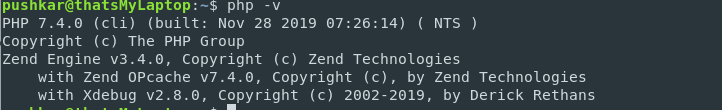
From web server:
Create a file info.php. It must be saved to a very specific directory, which is called the “web root”. In Ubuntu and Debian this is located at /var/www/html/.
sudo nano /var/www/html/info.php
Type the following in the editor.
<?php
phpinfo();
?>
When you are finished, save and close the file.
Now visit this script in your browser. http://your_server_IP_address/info.php
You should see something similar to this.
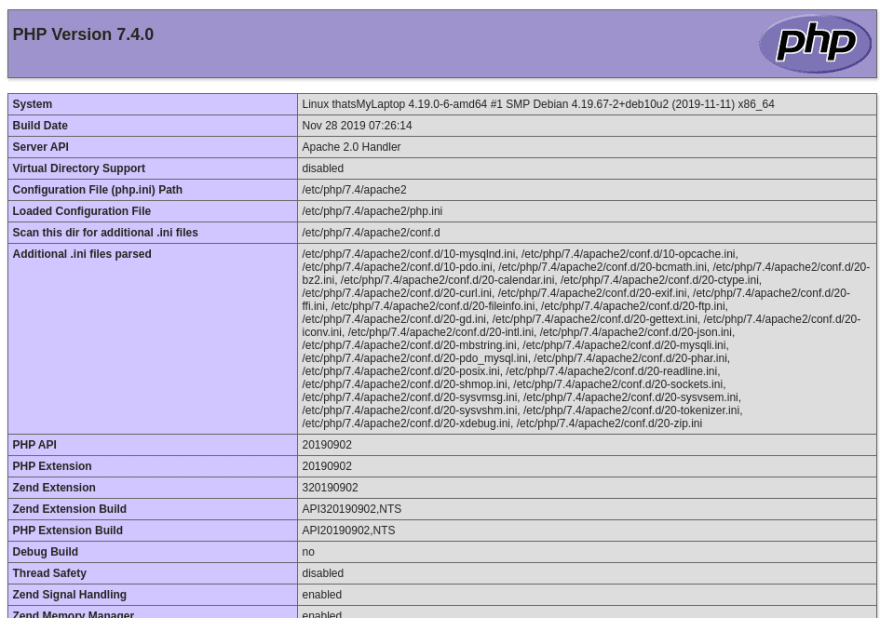
5. Mettere a posto MySql e PHP
Potrebbe verificarsi il seguente errore all’accesso di WordPress
Your PHP installation appears to be missing the MySQL extension which is required by WordPress.
Per mettere a posto questo errore procedere come segue:
sudo apt-get install php7.0-mysql
systemctl restart apache2
sudo apt-get update
sudo apt-get install php-mysql
systemctl restart apache2
